Effortless Knowledge.
Seamless Workflow.
The biggest problem with Personal Knowledge Management Systems isn't what they offer, it's what they demand: Manual Input Fatigue
Bypass the administrative work with StageNote
The Friction Point:
The Time Drain of Manual PKMS
You started strong with Notion, Obsidian, or Recall. But the endless cycle of switching apps and copy-pasting notes turns efficiency into administration.
Stop losing momentum.
Your system should work for you, not the other way around.
Core Innovation
Seamless Capture with Cross-App-Input
StageNote's revolutionary input system eliminates the barrier between discovery and documentation. Your knowledge base builds itself in real-time while you stay in your flow.
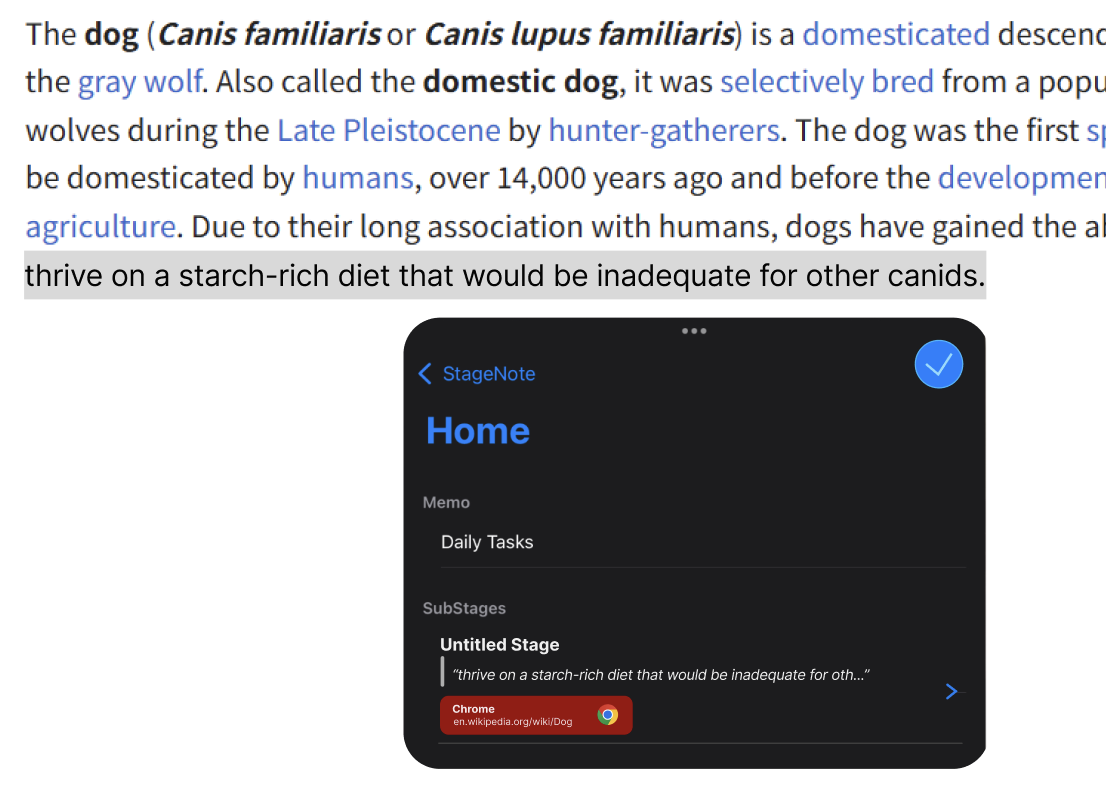
Highlight & Forget
Simply highlight any text—on any website, PDF, or application—and move on.
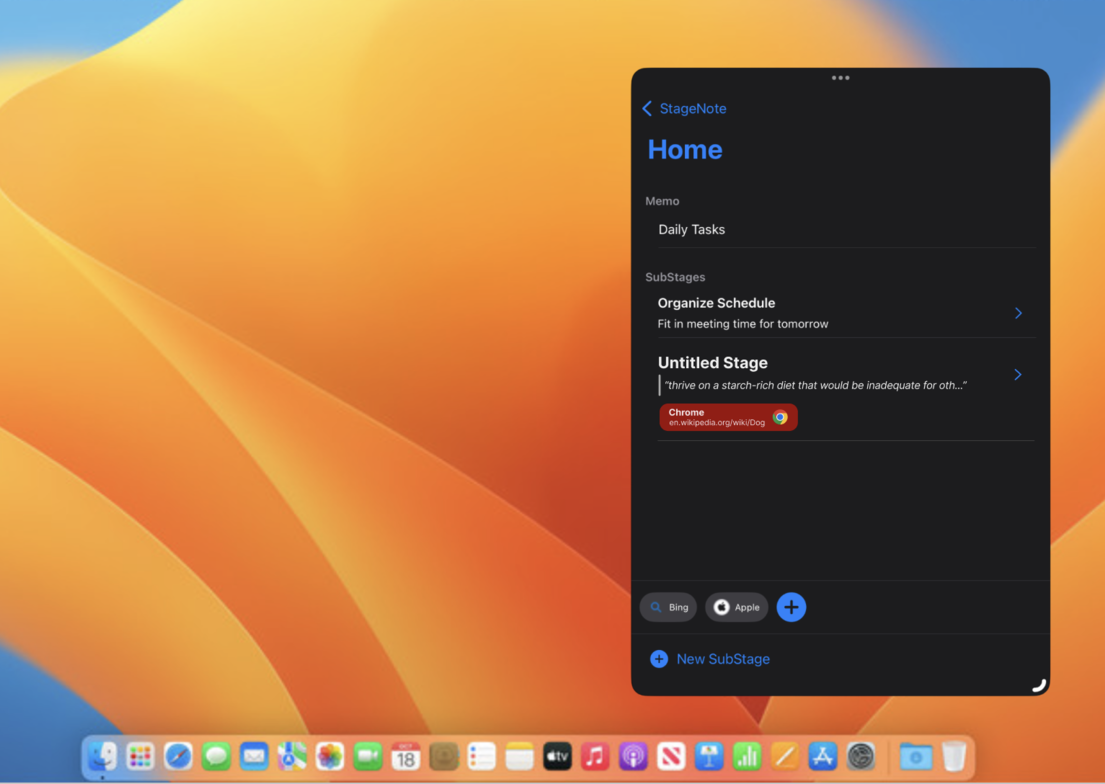
Instantly Organized
Your selection is automatically and intelligently saved into StageNote, contextualized and ready for retrieval.
Free Your Mind from System Maintenance.
StageNote is designed for the modern knowledge worker. It moves beyond simple note-taking to become a zero-maintenance cognitive tool, guaranteeing that every piece of information you encounter is instantly useful.
The Four Pillars of Flow: Features in Action
1. Capture Effortlessly
Highlight any text on any platform and save it directly to your repository.Information is automatically captured so it can be instantly organized and accessible when needed.
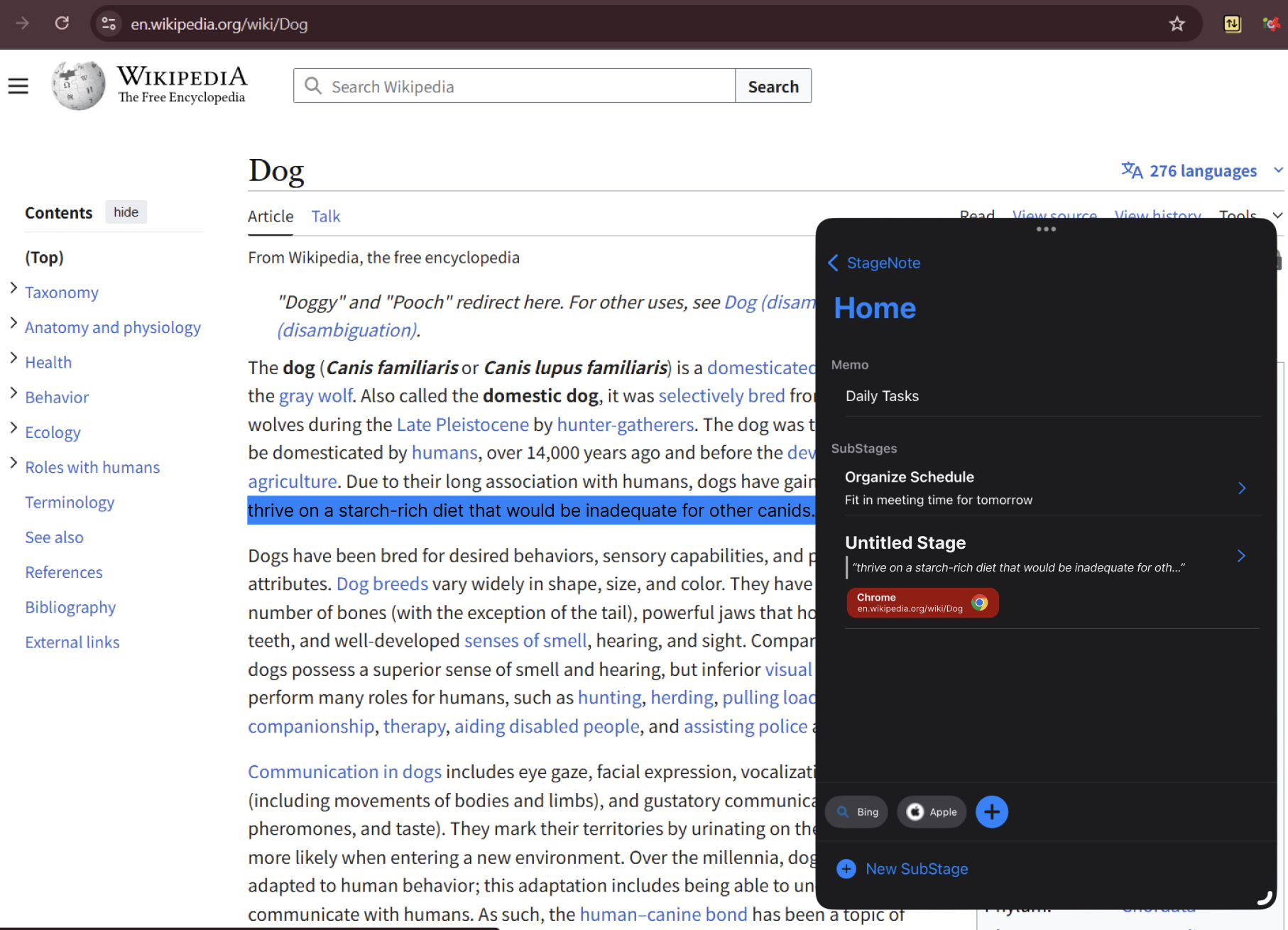
2. Contextualize & Organize
Notes are not just stored as isolated pieces but are embedded within meaningful contexts, linked to related ideas or topics and are organized in a way that help you recall and use them effectively.
3. Restore Your Workflow
Save and later resume your exact multitasking environment and work context. Stream line your productivity and reduce context switching by never losing track of your workflow.
4. Pill Dock Navigation
Customize your workspace by adding your favorite apps and links as easy-to-access pills, so you can efficiently open or switch between them directly on different stages.
Privacy is our absolute priority.
We track user's workflow data without any risk of AI spying on your personal data.
Works where you do
StageNote is available as a desktop app for Mac & iPad, and as a browser extension for Chrome & Safari. Integrates your favorite apps seamlessly. No setup. Just Drag & Drop.
StageNote: Beyond Notes, It's Workflow Automation.
Digital Workspace Memory
Eliminate the search for "Where did that window/site/document go?" StageNote intelligently remembers and restores your exact work context.
Seamless Task Resumption
Never wonder "What was I supposed to do after this?" StageNote saves your entire workflow, letting you pick up precisely where you left off.
Cognitive Load Reduction
Stop agonizing over opened apps. StageNote streamlines your digital environment, freeing up mental energy and valuable system resources.
Hyper-Efficient Pill Dock
Get instant, zero-friction access to your 5 most critical apps or links via a persistent, customizable dock at the edge of your screen.
Ready to finally elevate your productivity?
Stop dedicating time to app maintenance. Join the StageNote revolution and focus entirely on creation, not administration.
Shape the Future: Be a StageNote Advisor.
We're passionately building StageNote for you. Share your honest insights and help us craft the ultimate productivity tool.
Frequently Asked Questions
Who is StageNote for?
StageNote is built for researchers, students, developers, and any professional who values deep work and seamless information capture.
"As a PhD student, I'm juggling dozens of research papers, lecture notes, and my own drafts. StageNote completely changed my workflow. Being able to highlight text from a PDF and have it instantly categorized in my notes—without switching windows—has saved me hours. It's the first tool that feels like an extension of my brain."
- Alex R., PhD Candidate
Is my data private and secure?
Absolutely. Privacy is our absolute priority. All your workflow data is processed locally, and we do not have access to your personal data or content. Our system is designed so that not even our team can see what you're working on.
Does StageNote replace my existing apps like Notion or Obsidian?
Not at all. StageNote is designed to be the *input layer* for those tools. It eliminates the friction of getting information *into* your system. You can continue using Notion, Obsidian, or any other app as your primary "second brain," while using StageNote to capture information frictionlessly.
What platforms are supported?
We are currently available for Mac (desktop app) and have browser extensions for Chrome, Safari, Firefox, and Edge. A Windows version is in active development and will be available soon.